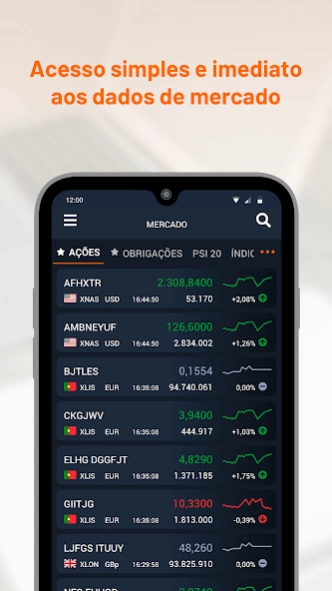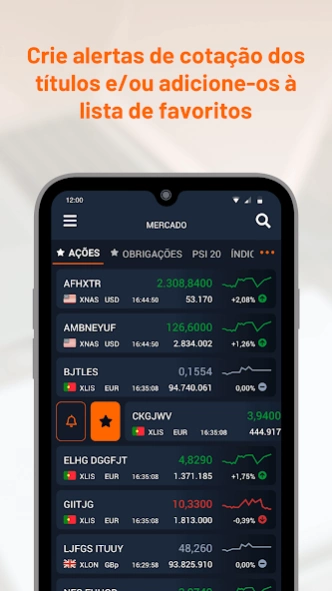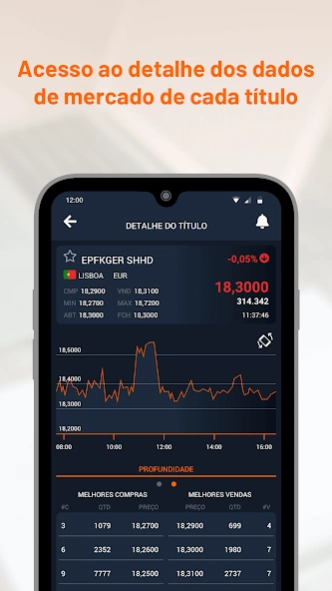BPI Broker 1.9.2
Continue to app
Free Version
Publisher Description
BPI Broker - Brokerage service always at hand!
With this application, BPI Customers can access the area for monitoring market data, monitoring information relating to the portfolio/orders and trading securities on the Stock Exchange.
Main Operations Available:
Market data
• Streaming quotes and configuration between the three title viewing modes
• Searching for securities, viewing financial instrument detail and setting up quote alerts
• Consultation of the 5 Plus and 5 Minus of securities organized by indices, as well as the latest trades carried out
• Possibility to add favorite securities to the Shares, ETF or Bonds tabs
• Consult the timetables of the different markets
Trading and Orders
• Fast trading of securities
• When introducing a Stock Exchange Order, the possibility of consulting information on the security, the Costs and Charges and the Trading Rules at the Closing Price.
• Obtaining proof of orders sent
• Consultation of All Orders and Live Orders, with visualization and access to the Events of each Order
• Trailing Stop Orders on Euronext
Portfolio and Consolidated Portfolio
• Selection of the account and immediate observation of the respective balance for trading, and the desired currency can also be changed
• Consultation of the Global Portfolio and by Holder related to the account selected by the client
• Consultation of Lots with acquisition value and profitability
• Consultation of the Consolidated Portfolio of all BPI accounts in which the Client participates
About BPI Broker
BPI Broker is a free app for Android published in the Accounting & Finance list of apps, part of Business.
The company that develops BPI Broker is Banco BPI, S.A.. The latest version released by its developer is 1.9.2.
To install BPI Broker on your Android device, just click the green Continue To App button above to start the installation process. The app is listed on our website since 2024-01-12 and was downloaded 2 times. We have already checked if the download link is safe, however for your own protection we recommend that you scan the downloaded app with your antivirus. Your antivirus may detect the BPI Broker as malware as malware if the download link to pt.bancobpi.bpibroker is broken.
How to install BPI Broker on your Android device:
- Click on the Continue To App button on our website. This will redirect you to Google Play.
- Once the BPI Broker is shown in the Google Play listing of your Android device, you can start its download and installation. Tap on the Install button located below the search bar and to the right of the app icon.
- A pop-up window with the permissions required by BPI Broker will be shown. Click on Accept to continue the process.
- BPI Broker will be downloaded onto your device, displaying a progress. Once the download completes, the installation will start and you'll get a notification after the installation is finished.